While you open your computer; at the start up time unnecessary program lunched so they make system slow. Example :- Corel Registration, Skype, Torrent, Driver pack Updater ,Printer or so many program registration etc. So how to disable this types of unnecessary program ? Please follow the following steps.
1. Press Windows Key + R from keyboard. Then Run Command box display .2. Type msconfig in the rub box and Press Enter Key from keyboard or Click on Ok. Then System Configuration will appears.
3. Then go Startup Tab . Then you see startup program list. Remove tickmark from the list which you suffer from start up unnecessary program.
4. Click on Apply .
5. Click on Ok.
6. Then Restart the system.
Thanks for visiting my page.





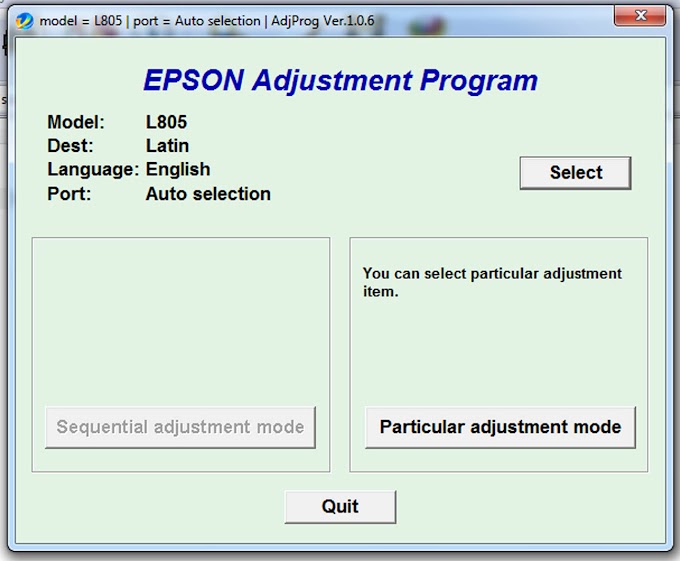
1 Comments
thanku so much problem solved
ReplyDelete