Today
I'm going to show you stepwise on how to reset the Epson EcoTank L3110. First
of all download the software from the link below. Then you follow the process
below.
Steps:-
1. First of all download software from following given link.
Download Epson L3110 Adjustment Program here...
2. Extract the software.
application.
4. Then you will see following keygen dialog box.
5. Then click on License Manager, after that you will see license manager box.
Click on Add License, then another dialog box will open.
Type Customer Name: eg Ramesh
Type : Company : eg. Mega
Give your hardware id : eg PCI\VEN_1002&DEV_6778&SUBSYS_21201028&REV_00
then click on Save.
6. Click on Create License key.
8. Then three dialog boxes will appear. Click OK all.
9. After open Adjprog. You will see following dialog box.
10. Click on Particular Adjustment mode. Then another dialog box appears.
11. Choose the Waste ink pad counter and click on Ok. Then again another dialog box appears.
12. Tick the box in both boxes and Click on Initialize. Then one dialog box will appear .
13. Click on Ok. Then process start.
Finally turn off your printer and open it again. Now your printer will work with fun.
Download Epson L3110 Reseter
Download Epson L805 Resseter
Download Epson L220 Reseter
---------------------------------------------------------------------
Download Epson L Series Adjustment Program here...
Download Epson XP Series Adjustment Program here...
Download Epson EP Series Adjustment Program here...
Download Epson EM Series Adjustment Program here...
Download Epson E Series Adjustment Program here...
Download Epson B Series Adjustment Program here...
Download Epson Artisan Series Adjustment Program here...
Download Epson K and LQ Series Adjustment Program here...
See tutorial in the video
>>>>>>
Thanks for Visiting
Thanks for Visiting













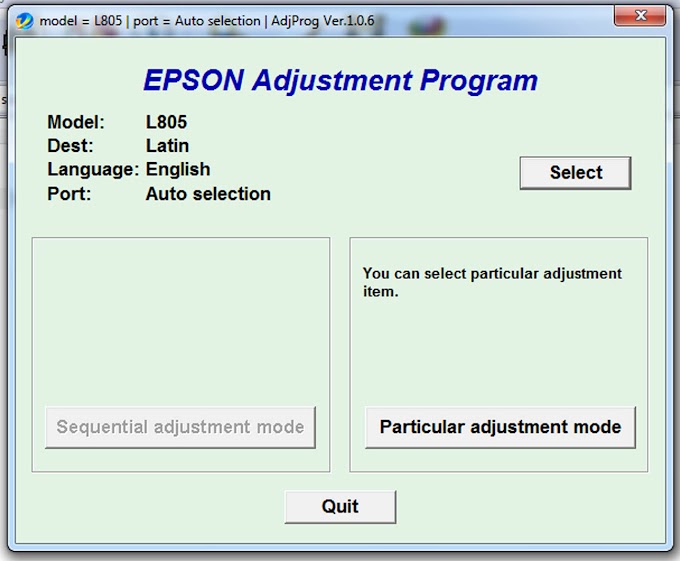
10 Comments
Good job...thanks it works
ReplyDeleteThank you 1 million times
How to subscribe with your site?
ReplyDeleteTHX BHAI
ReplyDeletethank you
ReplyDeletei can find step 9 adprog
ReplyDeleteI followed till step #8 and i jujusi just cant find adjprog as stated in number 9
ReplyDeleteSee full steps on video.
DeleteThank you brother for this software very helpful for me
ReplyDeletethanks a lot it worked great.
ReplyDeleteThanks for writing this informative post about
ReplyDeletePrinter Resetter
. I have to admit, I've never heard of this tool before, but it sounds like a handy solution for common printer problems. I particularly appreciate your emphasis on following the manufacturer's instructions carefully, as it can be easy to cause further damage to the printer if not done properly. It's also great to know that some printer manufacturers provide resetters specific to their printers. Overall, this post has given me a better understanding of what a printer resetter is and how it can be used effectively. Thanks again for sharing