To reset the Canon Pixma G2010 printer, especially for issues like the waste ink counter error, follow these manual steps to enter service mode and reset the counter without using any software:
- Turn off the printer completely.
- Press and hold the Power button, then press the Stop button 5 times while still holding the Power button.
- Release the Power button and wait for the green light to become steady (this indicates the printer is in service mode).
- Press the Stop button 3 times to check the current waste ink counter value.
- Press the Stop button 5 times to reset the waste ink counter.
- Press the Power button once to confirm the reset. The printer will print a confirmation page showing "D 0.0" if successful.
- Turn off the printer and then turn it back on to exit service mode.




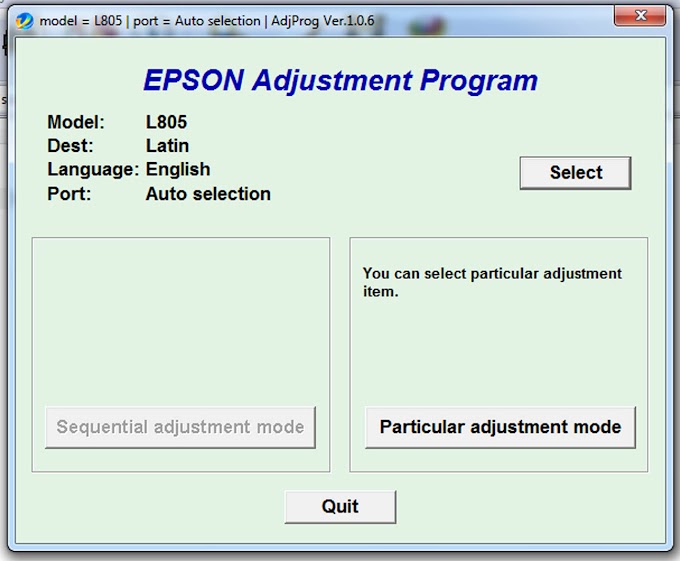
0 Comments