On this page I have shared Adjustment Programs for Epson EP Series printers and photocopy machines. Resetters are available for free. This Adjustment Program is extremely useful software. There are many features available, which will solve the problems that come with your Epson EP Series printer and Photocopy machine. Many people share this useful tool but they gives us a lot of pain. Some guys enter the zip password, some give the download link, but when you click on it, another page opens and repeat this process, so I have easily shared on this page to get rid of such clutter.
Download Epson EP Series Adjustment Program (Resetter)....
➥ Extract zip file.
➥ Run AdjPro file and click on Accept.
➥Then go to select button and choose your printer model name, choose port and click on Ok.
➥ After that click on Particular adjustment mode.
➥ Then choose Waste Ink Pad Counter and click on Ok.
➥ Put tick mark ✅ Main Pad Counter and ✅ Fl Box Counter.
➥ Click on Initialization.
➥ Click on Ok. Now, there is an option to restart your printer.
➥ Turn off your printer and turn on again.
Now your printer is completely reset.
----------------------------------------------------

Epson Stylus EP302 Resetter

Epson Stylus EP306 Resetter

Epson Stylus EP603 Resetter

Epson Stylus EP702 Resetter

Epson Stylus EP703 Resetter

Epson Stylus EP705 Resetter

Epson Stylus EP706A Resetter

Epson Stylus EP775A Resetter

Epson Stylus EP775AW Reseter

Epson Stylus EP801 Resetter

Epson Stylus EP802 Resetter

Epson Stylus EP803A Resetter

Epson Stylus EP803AW Resetter

Epson EP-804AR Resetter

Epson Stylus EP-804AW Resetter

Epson Stylus EP-805A Resetter

Epson Stylus EP-805AR Resetter

Epson Stylus EP-806AB Resetter

Epson Stylus EP-806AR Resetter

Epson Stylus EP-901A Resetter

Epson Stylus EP-901F Resetter

Epson Stylus EP903F Resetter

Epson Stylus EP903A Resetter

Epson Stylus EP904A Resetter

Epson Stylus EP904F Resetter

Epson Stylus EP905A Resetter

Epson Stylus EP905F Resetter

Epson Stylus EP906F Resetter

Epson Stylus EP906A Resetter

Epson Stylus EP976A3 Resetter
Step by step process:-
➥ Download adjustment program / Epson resseter from given link.➥ Extract zip file.
➥ Run AdjPro file and click on Accept.
➥Then go to select button and choose your printer model name, choose port and click on Ok.
➥ After that click on Particular adjustment mode.
➥ Then choose Waste Ink Pad Counter and click on Ok.
➥ Put tick mark ✅ Main Pad Counter and ✅ Fl Box Counter.
➥ Click on Initialization.
➥ Click on Ok. Now, there is an option to restart your printer.
➥ Turn off your printer and turn on again.
Now your printer is completely reset.
➤ Epson Resetter is very useful software. With its help you can do other useful tasks as per details.
--------Adjustment-------------☑ EEPROM Data Copy.
☑ Initial Setting.
☑ Initialize PF/ EJ deterioration offset.
☑ Disable PF/EJ detorioration offset
☑ PE Detector confirmation.
☑ PF belt step confirmation.
☑ Head ID input.
☑ PF/EJ adjustment.
☑ PW adjustment.
☑ Head angular adjustment.
☑ Bi-D adjustment.
☑ PF band adjustment.
☑ PE adjustment.
☑ Paper Skew adjustment.
☑ CR motor heat protection control.
☑ PF motor heat protection control.
------- Maintenance ------------------
☑ Head cleaning
☑ Ink charge.
☑ Waste ink pad counter.
☑ Shipping setting.
----------Appendix -------------------
☑ Final check pattern print
☑ EEPROM dump
☑ Printer information check
☑ Paper feed test ------------------------- Thanks for Visiting-------------------------------




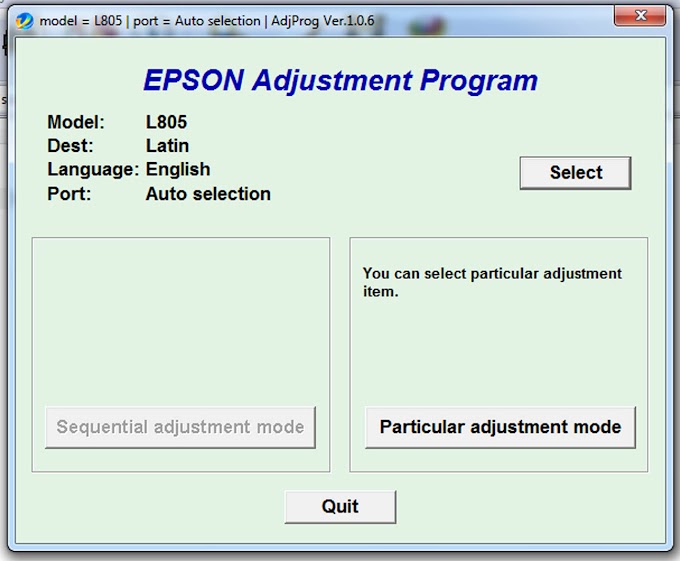
0 Comments