From a few days
ago, My PC shows 'Your Windows license will expire soon' message.
 This
problem troubles me a lot. I searched a lot of tricks and I tried many
solutions but none of them worked. I found mainly four methods. They are 1. End
and Restart Windows Explorer, 2.
In the Command Prompt window type slmgr
–rearm, 3.Change your Group Policy, 4. Stop
Windows License Manager Service and Modify Registry. I used All of those
methods but my problem was not solved. The right solution for that is Reset
PC. For this you need to take about 2 hours,
you need to be patience because it takes time and Applications
will need to be installed later. Follow Steps.....
This
problem troubles me a lot. I searched a lot of tricks and I tried many
solutions but none of them worked. I found mainly four methods. They are 1. End
and Restart Windows Explorer, 2.
In the Command Prompt window type slmgr
–rearm, 3.Change your Group Policy, 4. Stop
Windows License Manager Service and Modify Registry. I used All of those
methods but my problem was not solved. The right solution for that is Reset
PC. For this you need to take about 2 hours,
you need to be patience because it takes time and Applications
will need to be installed later. Follow Steps.....
1. First of all go to Start Menu and click on Setting.
2. Search : Reset This PC in the box.
3. Click on Reset This PC. Then another Recovery window will open.
4. Then Click on Get Started and choose an option Keep my files.
Now, the PC Reset process begins. It takes about 2 hours. When the process is complete, you should download Auto KMS and Active windows. Before downloading Auto KMS, disable Antivirus or Windows Defender and disconnect internet connection. Then Run Auto KMS as administrator.
I think another solve of this problem is Clean Windows Installation.
Thanks for Visiting.....








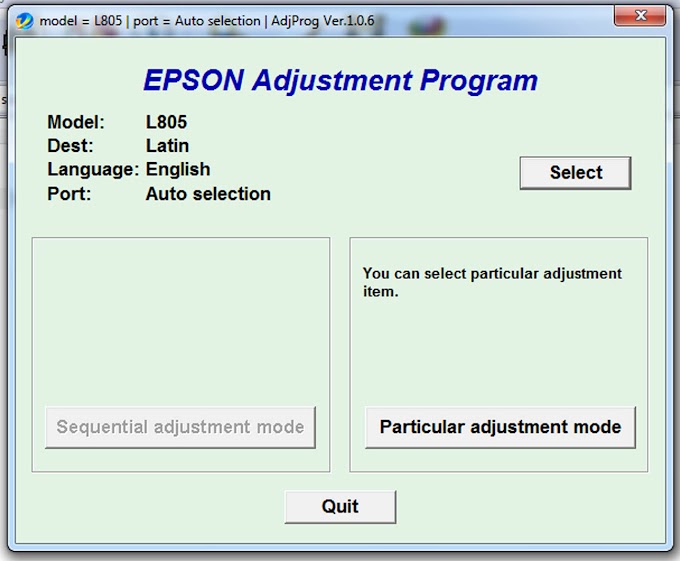
1 Comments
Thanks for amazing guideline
ReplyDelete