Do you want to delete your Facebook account permanently? Yes your invaluable time is wasting, you need to study, your Facebook is being misused by others or if you have more than one Facebook ID, then you want to delete Facebook Account Permanently. For it, follow the procedure below.
➥ First of all open your Facebook Account.
➥ Click (1) Drop Down Arrow button right top corner and click on (2) Setting.
➥ Then Click on Your Facebook Information.
➥ Click on View on Delete your account and information.
➥ Then Click on Delete button.
➥ Then you will see next dialog box. You should type your facebook password and click on Continue button.
➥ Again confirm permanent account deletion box appear. Click on Delete Account.
Now your facebook account is permanently delete.









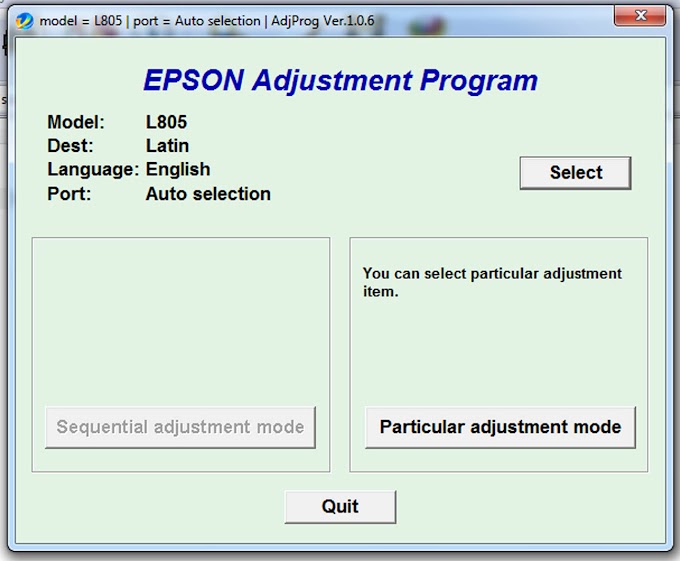
0 Comments