How to Reset Epson L201 Printer waste ink pad counter with Adjustment Program? Epson printer
firmware on Epson printers and photocopiers keep a record of the number of
copies and prints. When you reach a certain point, machines shows 'a printer's
ink pad is at the end of its service life, please contact Epson Support' error
message with red light blinking and you are not allowed to do any work. We panic,
rush to the nearest service center and pay expensive money for service charge
and also lost our important time. There is also a possibility that a trained
technician of a service center will damage the printer / machine itself. To get
rid of such problems, I have been constantly sharing my practical knowledge
through blogs. Hopefully this solves your problem and saves you time and money.
At the same time, your self-confidence increases and so does your satisfaction.
Please follow the steps:-
Follow steps:-
➥ Disable your antivirus
program.
➥ Extract zip file.
➥ Run AdjPro file.
➥ Then go to select button
and choose your printer model name, choose port and click on Ok.
➥ After that click on particular
adjustment mode.
➥ Then choose Waste Ink Pad
Counter and click on Ok.
➥ Put tick mark ✅
Main Pad Counter and ✅ Fl Box Counter.
➥ Click on Check and
Initialization.
➥ Click on Ok>>OK. Now,
there is an option to restart your printer.
➥ Turn off your printer and turn
on again.
Now your printer is completely
reset.
----------------- Thanks for Visiting-------------




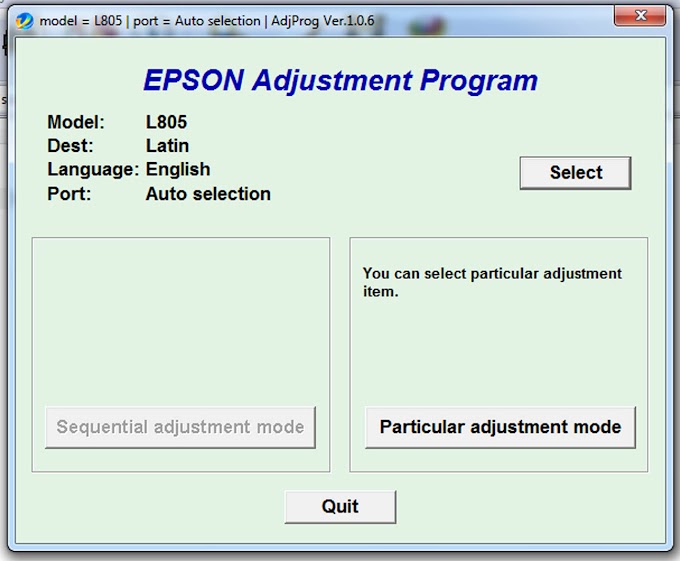
0 Comments