Reset waste ink pad counters Epson XP-101 XP-201 XP-204 XP-401 Printer
Download Epson XP-101 XP-201 XP-204 XP-401 Adjustment Program for free and reset waste ink pad counters of Epson XP-101 XP-201 XP-204 XP-401 printer alternate red light blinking error “A Printer’s Ink Pads at the end of its service life. Please contact Epson Support.”
When Epson XP-101 XP-201 XP-204 XP-401 Printer waste ink pad counter is overflow, your printer will stopped working and the red light will alternate blinking, on the LCD screen and also computer show windows error: "A Printer’s Ink Pads at the end of its service life. Please contact Epson Support." You only need spend a little time to reset Epson XP-101 XP-201 XP-204 XP-401 printer, now your printer will prints again!
Steps:-
- Turn on your printer and connect to the computer. If there are any pending job cancel it.
- Disable your antivirus program / Windows Defender.
- Click here Download Epson XP-101 XP-201 XP-204 XP-401 Adjustment Program free!
- Extract zip file.
- Run AdjPro file and click on Accept.
- Then go to Select button and choose your printer model, choose USB port with your printer name (do not use Auto Selection) and click on OK.
- After that click on particular adjustment mode.
- Then choose Waste Ink Pad Counter and click on Ok.
- Put tick mark Main Pad Counter and Platen Pad Counter.
- Click on Check to view you printer counter points. You will see ink pad counter points.
- Again tick the Main Pad Counter, and Platen Pad Counter and Initialization.
- Click on Ok → OK. Now, there is an option to restart your printer.
- Now Turn off your printer and turn on again.




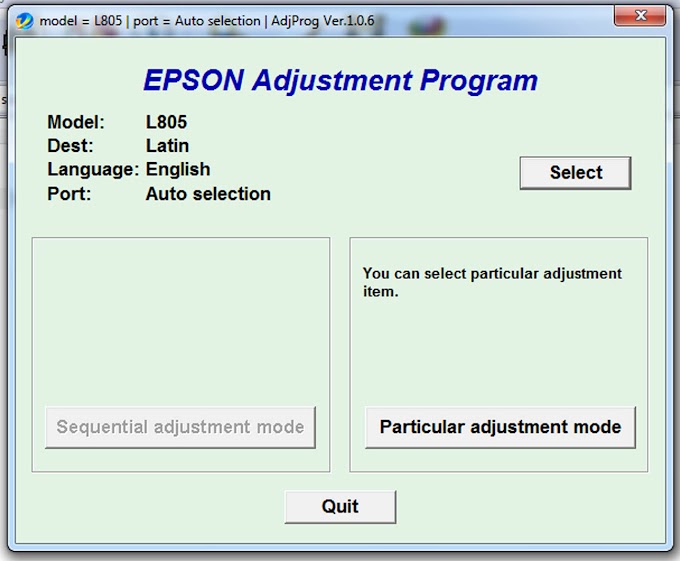
0 Comments