How to Reset Epson L360 Printer - Follow this steps for Reset Easily
1. Turn Off the printer before Start Resetting -make sure Epson L360 Printer ( Driver ) Installed in computer(system)
2. Extract And Open D0wnl0aded Resetter Folder - Double Click On "AdjProg.exe" Terms Accept to opened
3.Open & Run Epson Adjustment Program "AdjProg.exe" Then Choose "Select"Button
4. Click on Select. 5. Select Model Name and USB port...... Then click Ok.
6. Click on Particular Adjustment Mode.
7. Click on Waste Ink Pad Counter.
8. Check to Check and Main Pad Counter . Then Click on Check and Click Initialization.
9. Then Click on Finish.
Epson L360 L130 L220 L310 L360 Reset software Resetter Download
See in Video
Thank You for Visiting My Blog.











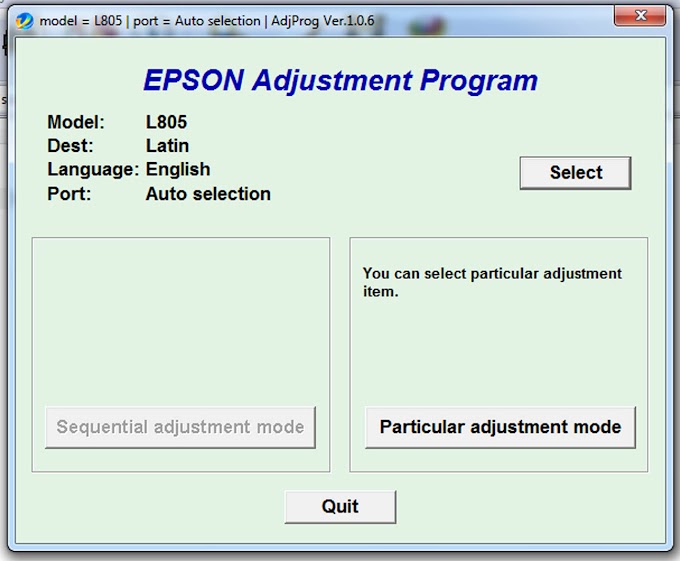
10 Comments
Thanks!It works.
ReplyDeletesir , can you pls share epson L130restter
ReplyDeletegood ap
ReplyDeleteEpson L360 cannot print in color, it was stock and cant run paper out... Only black and white print... What should i do? Plsssss.
ReplyDeleteThank you for the this posting and software you did its working perfect to my Epson L360!!!!
ReplyDeleteThanks much.. This is sooo helpful..
ReplyDeletethank you so much for the free restter. God Bless you!
ReplyDeleteVery helpful...thank you very much
ReplyDeleteشكرا الكم
ReplyDeletethank you
ReplyDelete