The Ricoh MP 2014D is an A3 black-and-white Multi-function Photocopy Machine with a brisk output speed of 20ppm, providing maximum efficiency for document processing in our office. Our total cost of ownership is low because the 2014D has an economical initial cost with low operating expenses. This reliable Multi-function Photocopy Machine has been designed to provide you with robust performance in demanding office environments. The comes with an Energy Saving Key, putting it instantly into sleep-mode, reducing your energy bill.
After long time using It sow Replacement Required Print Cartridge with red exclamation. You think how to solve it, it is most difficult but no. It has easy solution. Please follow the following steps:-
1. Press Stop Key.
2. Input 107 from number panel.
3. Press Start.
4. Select Engine SP Mode and press Ok.
5. Select Mode and press Ok.
6. Select SC Reset and press Ok.
7. Select Fusing SC Reset and press OK.
Or
8. Select Factory Reset and press Ok.
Wait few seconds then restart your your machine you will find your printer as new.
Thank you visiting my page.
Please Like and Share.




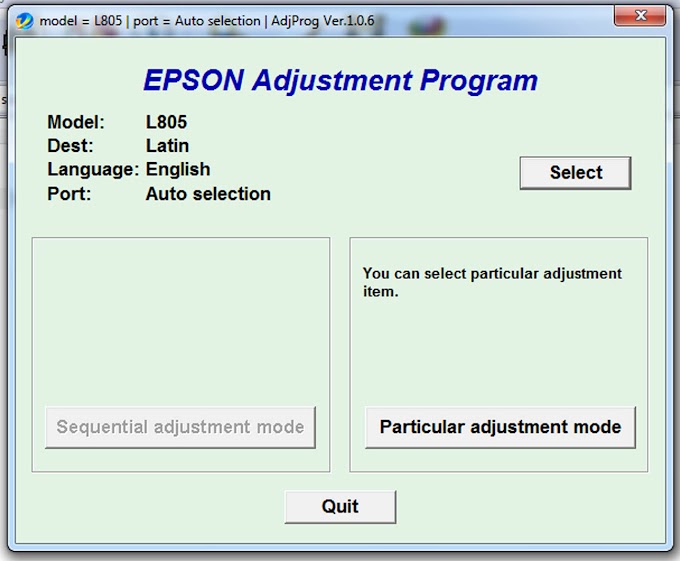
5 Comments
thanks it is working 100%
ReplyDeleteTonner mein powder except kuq nahi ho rhi pls. Batain
ReplyDeleteThanks for great support. I think this help is best help for me of my all technical support.
ReplyDeletericoh mp2014 printer is showing "replacement required Print cartridge"...so what shall i do sir
ReplyDeleteAfter long time using It sow Replacement Required Print Cartridge with red exclamation. You think how to solve it, it is most difficult but no. It has easy solution. Please follow the following steps:-
Delete1. Press Stop Key.
2. Input 107 from number panel.
3. Press Start.
4. Select Engine SP Mode and press Ok.
5. Select Mode and press Ok.
6. Select SC Reset and press Ok.
7. Select Fusing SC Reset and press OK.
Or
8. Select Factory Reset and press Ok.
Wait few seconds then restart your your machine you will find your printer as new.