The Brother DCP-L2540DW is a reliable, affordable monochrome laser multi-function copier for home or small office use. Connect via wireless or wired networking or Hi-Speed USB interface. Fast, high-quality print and copy speed up to 30 ppm with valuable copy features including sort/stack, ID copy, reduction/enlargement, and more. Colour scanning to a variety of destinations. Automatic two-sided printing. Compact size, with adjustable letter/legal 250-sheet capacity tray, up to 35-page capacity auto document feeder, and manual feed slot for envelopes. Print from compatible mobile devices over your wireless network. High-yield replacement toner cartridge available to help lower cost per page. 1-year limited warranty plus free support for life of your product.
How to Solve Toner Replace Error on Brother DCP 2540 DW Duplex Photocopy Machine?
2. Open Front Cover.
3. Press Ok for 3 seconds. Then you See Drum Reset ? Yes/No.
4. Press Start. Then your machine LCD will blank.
5. Press Up Arrow 10 times for value 10.
6. Press Ok. Then you see Accepted message.
7. Close Front Cover. Now your machine is ready to print or photocopy.
Thank You for Visiting My Page.
Please Like and Share.





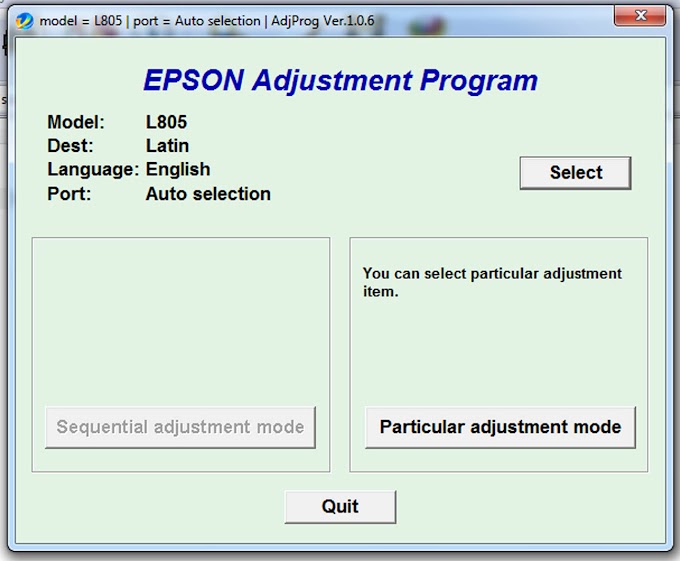
4 Comments
Thank you!
ReplyDeleteIt worked on mu printer.
Thank you..it worked..
ReplyDeleteharigato mosaymas
ReplyDeleteThank you so much. It works!
ReplyDelete