How
to Reset Epson Eco Tank L3150 printer? Epson printers and photocopiers are
very high quality, cheap cost and reliable to use. But after reaching a certain point of
printing and copying or doing a lot of cleaning, its Waste Ink Pad Counter has
to be reset. We can reset it ourselves, which saves our money and important time
as well as saves the machine.
For this, download the Adjustment Program from the link given below. Adjustment program is a very useful tool, with the help of Adjustment Program we can do many things including waste ink pad counter, head cleaning, ink charge, paper feed test, head angular adjustment, motor heat protection etc. Here I have given step-wise process to reset Epson Epson Eco Tank L3150 .
For this, download the Adjustment Program from the link given below. Adjustment program is a very useful tool, with the help of Adjustment Program we can do many things including waste ink pad counter, head cleaning, ink charge, paper feed test, head angular adjustment, motor heat protection etc. Here I have given step-wise process to reset Epson Epson Eco Tank L3150 .
Follow
steps:-
➥ Download Epson EcoTankL3150 Adjustment Program.
➥ Extract zip file.
➥ Run AdjPro file.
➥ Then go to select button and choose your printer model name, choose port and click on Ok.
➥ After that click on particular adjustment mode.
➥ Then choose Waste Ink Pad Counter and click on Ok.
➥ Put tick mark ✅ Main Pad Counter and ✅ Fl Box Counter.
➥ Click on Check and Initialization.
➥ Click on Ok. Now, there is an option to restart your printer.
➥ Turn off your printer and turn on again.
Now your printer is completely reset.
----------------- Thanks for Visiting-------------




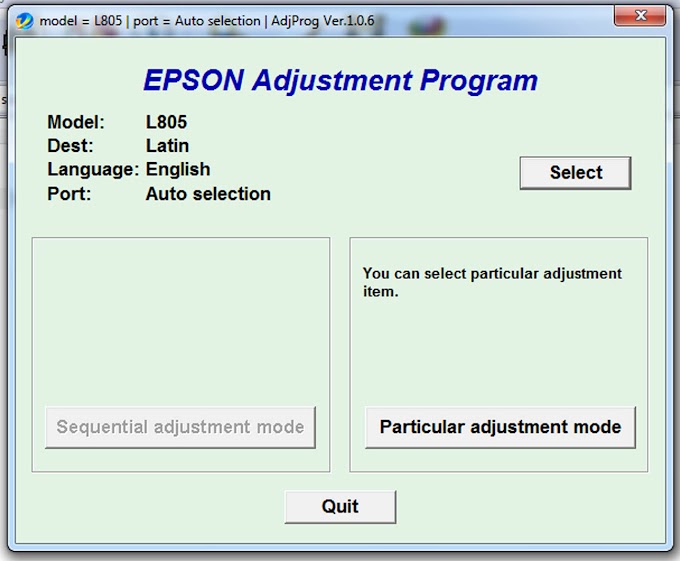
1 Comments
thank bro
ReplyDelete